NirCmd powerful Command-Line Utility for Windows
NirCmd is a lightweight command-line utility for Windows that lets you automate tasks like managing the Registry, adjusting display settings, controlling hardware, and more without a graphical interface.
NirCmd is a small, free, and powerful command-line utility designed for Windows operating systems. Developed by NirSoft, it allows users to execute various system tasks, automate functions, and interact with Windows features—all without the need for a graphical user interface. With NirCmd, users can manage system settings, perform network actions, modify files, and automate repetitive tasks with ease.
Key Features

Registry Management

File Operations
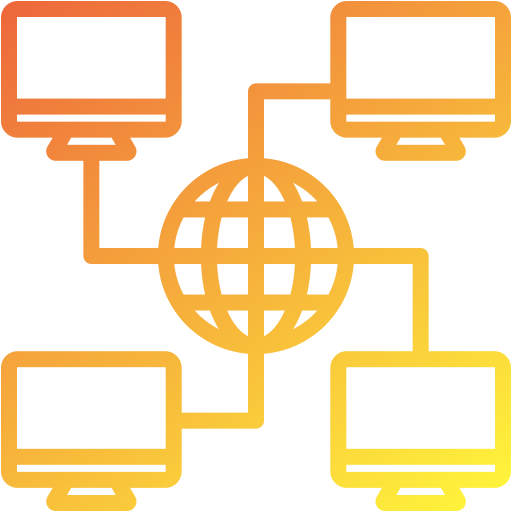
Network Operations

System Control

Monitor Control
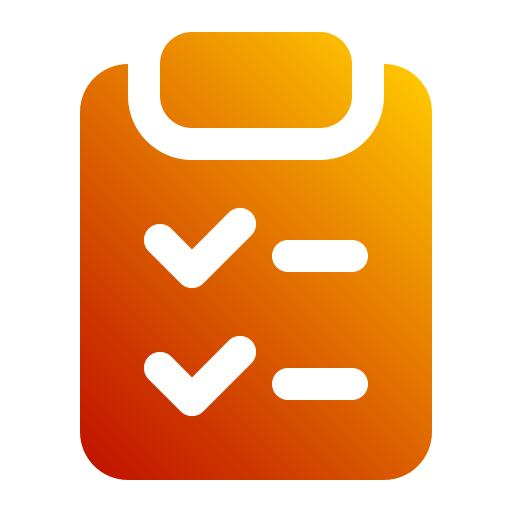
Other Useful Tasks
Why You Should Use NirCmd ?
NirCmd is an indispensable tool for advanced users looking to streamline their Windows experience. Here’s why you should consider using it:
Lightweight: NirCmd is exceptionally lightweight and doesn’t require installation. It’s a portable utility that can be run directly from a USB stick, making it ideal for users who need quick access to its features on different machines.
Powerful Automation: With NirCmd, you can automate a wide range of tasks without the need for complex scripting or software development skills. This saves time and reduces manual effort.

Versatility: From controlling system volume to managing files, closing windows, or even controlling network settings, NirCmd covers a wide variety of use cases that make it a valuable tool for personal and professional use.
Free and Open Source: NirCmd is entirely free to use, with no hidden fees or subscriptions. This makes it an excellent option for users who want a robust utility without paying for premium software.
No GUI Required: NirCmd is perfect for users who prefer working with command-line tools or need to perform operations that don’t require a graphical interface.
Benefits of Nircmd

Time-Saving Automation
NirCmd automates repetitive tasks like file management, system shutdowns, and volume adjustments. This saves time and effort, especially for routine or multi-system operations.
Portable and Lightweight
No installation is required; run it directly from a USB drive. Its small size makes it perfect for on-the-go use by IT professionals or power users.
Versatile Features
Handles file operations, audio control, window management, and more in one tool. Eliminates the need for multiple software, consolidating many tasks efficiently.
Productivity Enhancement
Supports custom scripts to automate workflows and schedule commands. Boosts productivity by reducing manual intervention and potential errors.
Free and Accessible
Completely free with no hidden costs or premium features. Ideal for students, professionals, and small businesses looking for cost-effective solutions.
Command-Line Friendly
Perfect for users comfortable with terminals or working without a GUI. Allows quick execution of tasks and integrates into automation environments.
Customizable for Advanced Users
Integrates easily into batch files or scripts for tailored automation. Enables users to create personalized workflows for complex tasks.
Frequently Asked Questions
What is NirCmd?
NirCmd is a command-line utility that automates Windows tasks like file management, system control, and audio adjustments.
Who developed NirCmd?
NirCmd is developed by nircmd.com
Is NirCmd free to use?
Yes, NirCmd is entirely free for personal and professional use.
Do I need to install NirCmd?
No, NirCmd is portable and can be run directly without installation.
What operating systems does NirCmd support?
NirCmd supports Windows operating systems, including Windows 7, 8, 10, and 11.
What tasks can NirCmd perform?
NirCmd can manage files, control audio, manipulate windows, automate system commands, and more.
Can I use NirCmd to adjust the system volume?
Yes, you can increase, decrease, mute, or set the system volume to a specific level.
Does NirCmd support file operations?
Yes, NirCmd allows you to copy, move, rename, and delete files or folders.
Can NirCmd automate shutdowns and reboots?
Absolutely! You can schedule or execute commands to shut down, reboot, or hibernate your system.
Does NirCmd provide network management commands?
Yes, you can turn network adapters on/off and manage connections.
How do I use NirCmd?
Run nircmd.exe from the command line with specific arguments for the desired task.
Can I run NirCmd in batch scripts?
Yes, NirCmd integrates easily into batch files to automate multiple commands.
What is the command to mute system audio?
Use nircmd.exe mutesysvolume 1.
How can I create a shortcut for a NirCmd command?
Use the “shortcut” feature of NirCmd to create desktop shortcuts for specific commands.
Does NirCmd support scheduling tasks?
While NirCmd itself doesn’t schedule tasks, you can use it with Task Scheduler in Windows.
Can I simulate mouse clicks with NirCmd?
Yes, NirCmd allows you to simulate mouse clicks and movements.
Is NirCmd suitable for system administrators?
Yes, its automation capabilities make it ideal for IT admins managing multiple systems.
Can I use NirCmd for window management?
Yes, you can minimize, maximize, close, or hide windows using NirCmd commands.
Does NirCmd support environment variable usage?
Yes, you can use environment variables within NirCmd commands for flexibility.
Can NirCmd be used remotely?
Yes, you can execute NirCmd commands remotely using remote desktop tools or scripts.
Is NirCmd safe to use?
Yes, NirCmd is safe. Always download it from the official nircmd.com website to avoid tampered files.
Does NirCmd require administrator privileges?
Some commands may require admin rights to execute, such as system-level tasks.
Can NirCmd harm my computer?
No, NirCmd does not collect or transmit user data.
Does NirCmd collect user data?
No, NirCmd does not collect or transmit user data.
Can antivirus software flag NirCmd as a threat?
Some antivirus programs may flag NirCmd as potentially unwanted due to its powerful capabilities. Ensure you download it from the
official site.
What should I do if a command doesn't work?
Verify the command syntax and ensure you have the necessary permissions.
How can I find a list of all NirCmd commands?
Refer to the official documentation on nircmd.com for a comprehensive list.
Does NirCmd support error logging?
While NirCmd doesn’t have built-in error logging, you can redirect output to a log file using standard command-line techniques.
Where can I get support for NirCmd?
Visit the official nircmd.com website for documentation and contact information.
Is there a GUI version of NirCmd?
No, NirCmd is a command-line tool, but its simplicity makes it accessible even without a GUI.
Schema
NirCmd - Powerful Command-Line Utility for Windows

NirCmd is a versatile command-line tool for Windows that lets you automate tasks like editing files, managing settings, and system controls easily. #NirCmd
Price: Free
Price Currency: $
Operating System: Windows, XP, Vista, 7, 8, 10, or 11.
Application Category: Software
4.5
